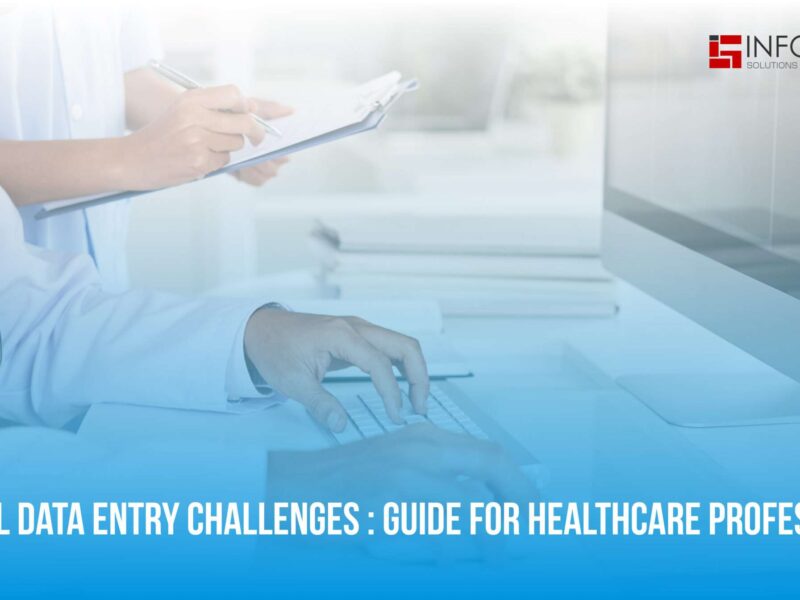In an era where digital inclusion is paramount, accessibility audits are a vital first step in creating inclusive digital experiences. However, the real impact of accessibility lies in the actions taken post-audit. Audits provide insights, but actionable strategies ensure these insights translate into meaningful, user-centric changes. This blog explores how organizations can move beyond the audit phase to drive accessibility with strategic and impactful actions.
Why Accessibility Matters
Digital accessibility ensures that websites, apps, and platforms are usable by everyone, including individuals with disabilities. Beyond compliance, accessibility fosters inclusivity, expands audience reach, and enhances the user experience. Studies show that accessible websites often outperform non-accessible counterparts in terms of SEO, user retention, and overall usability.
For businesses, accessibility is not just a legal obligation but a strategic advantage in today’s digital-first world. The journey begins with identifying gaps, typically through accessibility audits, but the real transformation comes from addressing those gaps effectively.
Understanding Accessibility Audits
Accessibility audits are systematic reviews of digital platforms to identify barriers that prevent equal access for all users. These audits assess compliance with standards like:
WCAG (Web Content Accessibility Guidelines)
ADA (Americans with Disabilities Act)
Section 508 (U.S. federal accessibility requirements)
The audit process involves evaluating:
Visual elements (color contrast, text resizing).
Navigational ease (keyboard-only navigation).
Content structure (screen reader compatibility).
While audits identify problems, they don’t solve them. This is where actionable strategies come in, ensuring that the insights gained are turned into effective changes.
From Audit to Strategy: Key Steps
Transitioning from accessibility audits to actionable strategies requires a well-structured and thoughtful approach. This phase is critical for turning insights from audits into tangible improvements that make digital platforms more inclusive and user-friendly. Below is an in-depth explanation of the key steps involved:
Prioritizing Issues
Not all accessibility issues are created equal, and addressing them efficiently requires setting clear priorities. Here’s how to approach this:
Severity: Identify issues that critically hinder a user’s ability to interact with the platform. For instance, missing alternative text for images may block visually impaired users from accessing content.
User Impact: Focus on barriers that affect the largest portion of users or those with the most significant needs. For example, ensuring color contrast may impact users with color blindness or visual impairments.
Ease of Resolution: Some issues, like adding alt tags, are quick fixes, while others, like restructuring page navigation, may require more effort and time.
Creating a prioritization matrix that balances these factors helps organizations address the most pressing issues first while planning for more complex fixes in subsequent phases.
Developing a Roadmap
Once issues are prioritized, the next step is to develop a clear and actionable roadmap. This roadmap serves as a guide for the organization to follow through on its accessibility objectives.
Define Milestones: Break down the process into manageable phases, such as short-term fixes (e.g., resolving critical barriers) and long-term enhancements (e.g., redesigning interfaces for improved usability).
Assign Responsibilities: Clearly define who will handle each task. For instance, developers may be responsible for coding changes, while content creators update multimedia assets.
Set Timelines: Establish realistic deadlines to maintain momentum without overwhelming teams. Leverage project management tools to monitor progress and maintain accountability.
Measurable Outcomes: Outline specific success criteria, such as achieving WCAG compliance levels or reducing reported accessibility issues by a certain percentage.
A well-crafted roadmap ensures that accessibility efforts are organized, transparent, and aligned with both compliance standards and user needs.
Building a Cross-Functional Team
Accessibility improvements require collaboration across multiple disciplines within an organization. Each team member brings a unique perspective and skill set that contributes to a comprehensive solution.
Developers: Ensure technical fixes, such as keyboard navigation and semantic HTML, are implemented correctly.
Designers: Focus on creating user-centric, visually accessible designs, considering elements like color contrast and scalable typography.
Content Creators: Ensure that all written and multimedia content is accessible, such as providing captions for videos and structuring text for screen readers.
QA Testers: Conduct thorough accessibility testing using both automated tools and manual methods to verify compliance.
Bringing these groups together fosters a collaborative culture where accessibility is integrated into every stage of the project lifecycle, ensuring that the end product is both functional and inclusive.
Engaging Stakeholders
Stakeholders play a crucial role in driving accessibility initiatives forward. Their support ensures that accessibility is not just an operational task but a strategic priority.
Regular Communication: Keep stakeholders informed about the progress, challenges, and successes of the accessibility strategy. This can be achieved through regular meetings, progress reports, and dashboards.
Demonstrate Value: Showcase how accessibility efforts contribute to business goals, such as improving customer satisfaction, expanding market reach, and reducing legal risks.
Align Objectives: Work with stakeholders to align accessibility initiatives with broader organizational goals, ensuring accessibility is integrated into the company’s vision and mission.
By engaging stakeholders effectively, organizations can secure the necessary resources, foster a shared commitment, and ensure accessibility remains a top priority.
The journey from audit to strategy involves prioritizing issues, developing a clear roadmap, building a cross-functional team, and securing stakeholder buy-in. This structured approach not only ensures compliance but also lays the foundation for creating an inclusive and user-friendly digital experience for all users.
Implementing Actionable Accessibility Changes
Once accessibility issues have been identified and strategies are in place, the next critical phase is implementation. This stage ensures that identified gaps are resolved effectively and that inclusivity becomes an integral part of the digital platform. Let’s break down implementation process into steps:
Integrating Accessibility into Design and Development
Accessibility should not be an afterthought in the design and development process—it must be a core principle from the outset. This approach ensures that accessibility is built into the foundation of your digital assets rather than patched on later.
Key Practices:
Using Semantic HTML: Properly structured HTML allows screen readers to interpret content more effectively, ensuring a better experience for visually impaired users. For instance, using
Designing with Sufficient Color Contrast: Contrast ratios between text and background should meet WCAG standards (minimum 4.5:1 for normal text). This helps users with visual impairments or color blindness to read content comfortably.
Implementing Scalable Fonts: Use relative units like em or % for font sizes instead of fixed pixels. This enables users to resize text as needed without breaking the layout.
Keyboard Accessibility: All interactive elements, such as forms, buttons, and menus, must be navigable using a keyboard alone. This ensures usability for individuals who cannot use a mouse.
By embedding these practices into the design and development lifecycle, accessibility becomes a seamless part of the product rather than an additional task.
Training Teams
Accessibility efforts can only succeed if all teams involved understand its principles and practices. Continuous training equips teams with the knowledge and skills needed to create and maintain accessible content and designs.
Steps to Train Effectively:
Workshops and Webinars: Host regular training sessions focused on accessibility standards (like WCAG) and their practical application.
Certifications: Encourage team members to pursue certifications in accessibility, such as the CPACC (Certified Professional in Accessibility Core Competencies).
Guidelines and Best Practices: Provide accessible design and development checklists or handbooks to standardize workflows.
Role-Specific Training: Tailor training programs for different roles—for example, designers might focus on contrast and typography, while developers learn about semantic coding and ARIA roles.
With well-trained teams, accessibility becomes a shared responsibility rather than a siloed task.
Leveraging Assistive Technology
Testing digital platforms with assistive technologies ensures that they are truly usable for individuals with disabilities. This step helps bridge the gap between compliance and real-world functionality.
Assistive Tools to Use:
Screen Readers: Tools like NVDA, JAWS, and VoiceOver allow blind or visually impaired users to navigate digital platforms. Test how your platform performs with these tools to ensure compatibility.
Magnifiers: Screen magnification software, like ZoomText, helps users with low vision to view content. Ensure the platform remains functional and visually clear when magnified.
Voice Recognition Software: Software such as Dragon NaturallySpeaking enables hands-free navigation. Test how interactive elements respond to voice commands.
Keyboard Emulators: These tools replicate keyboard-only navigation to test accessibility for users with mobility impairments.
Using these technologies during development and testing phases ensures that the platform is optimized for diverse user needs.
Collaborating with Users
While automated tools and internal testing are essential, the most valuable insights often come from real users—especially individuals with disabilities. Their feedback helps identify practical usability issues that might not surface in technical evaluations.
How to Collaborate Effectively:
User Testing Sessions: Invite individuals with disabilities to use your platform and share their experiences.
Focus Groups: Conduct discussions with users to understand common pain points and areas for improvement.
Accessibility Advocates: Partner with organizations or experts in disability advocacy to gain deeper insights into user expectations.
Iterative Feedback Loops: Regularly involve users in testing as updates and new features are rolled out.
Real-world feedback ensures that the platform is not only compliant but genuinely user-friendly and inclusive.
Implementing actionable accessibility changes requires a multi-faceted approach that integrates inclusive practices into design and development, empowers teams with knowledge, leverages assistive technologies, and involves end-users in the process. This holistic strategy ensures that digital platforms are accessible, usable, and truly inclusive for everyone.
Monitoring and Continuous Improvement
Accessibility is not a one-off project but an ongoing journey that requires consistent monitoring and adaptation. Digital platforms evolve, user needs change, and accessibility standards are updated regularly. A commitment to continuous improvement ensures that accessibility efforts remain effective and aligned with both regulatory requirements and user expectations. Here’s how to approach this vital aspect of accessibility:
Conduct Regular Audits
Periodic accessibility audits are essential for evaluating progress and identifying any new gaps that may arise. These audits ensure compliance with evolving standards like WCAG (Web Content Accessibility Guidelines) and highlight areas that require further improvement.
Steps to Conduct Effective Audits:
Schedule Audits: Plan audits at regular intervals—quarterly, biannually, or annually, depending on the complexity of the platform and its update frequency.
Use a Combination of Tools: Employ automated testing tools to catch common issues, such as Axe or WAVE, and complement these with manual testing to identify nuanced problems.
Evaluate Across Devices: Test accessibility on various devices, browsers, and operating systems to ensure a consistent experience.
Compare Against Benchmarks: Measure results against past audits to assess improvements and identify recurring challenges.
Regular audits act as checkpoints, ensuring that accessibility remains a priority as the platform grows and evolves.
Collect User Feedback
Automated tools and internal testing have limitations, and real-world user feedback is invaluable in uncovering issues that may otherwise go unnoticed. Users with disabilities bring unique perspectives that help refine accessibility efforts.
Strategies for Gathering Feedback:
Feedback Forms: Include accessibility-focused questions in feedback forms, such as, “Did you encounter any barriers while using this platform?”
Surveys: Design surveys targeting specific user groups, including those with disabilities, to understand their experiences.
Support Channels: Create dedicated channels where users can report accessibility issues, such as a contact email or a feedback portal.
Analyze Usage Data: Examine how users interact with the platform to identify potential usability hurdles, such as abandoned forms or navigation difficulties.
By fostering an open feedback culture, organizations can continuously improve and align their platforms with real-world needs.
Update Standards and Guidelines
Technology, user expectations, and accessibility standards are constantly evolving. To stay ahead, organizations must regularly update their internal standards and guidelines to reflect the latest best practices and legal requirements.
Best Practices for Updates:
Stay Informed: Monitor changes in standards like WCAG, ADA, or regional accessibility laws to remain compliant.
Engage Experts: Work with accessibility consultants or join industry forums to understand emerging trends and solutions.
Iterate Policies: Review and revise internal accessibility policies annually to incorporate new findings and technologies.
Educate Teams: Keep teams informed about updates through workshops, newsletters, or training sessions.
Regularly updating accessibility practices ensures that organizations remain proactive rather than reactive in their efforts.
Document Changes
Documenting accessibility efforts creates a clear record of what has been done, why it was done, and what still needs attention. This is essential for accountability and serves as a roadmap for future audits and improvements.
What to Document:
Audit Results: Record findings from each audit, including identified gaps, fixes implemented, and areas needing further action.
User Feedback: Log feedback received from users, along with corresponding resolutions or action plans.
Compliance Metrics: Track progress toward meeting accessibility standards, such as WCAG compliance levels.
Policy Updates: Maintain a record of changes made to internal standards and guidelines.
Comprehensive documentation not only streamlines future efforts but also demonstrates a commitment to accessibility, which can be valuable during compliance reviews or stakeholder meetings.
Monitoring and continuous improvement are vital to maintaining accessibility over time. Through regular audits, user feedback, updated guidelines, and meticulous documentation, organizations can ensure that their digital platforms remain inclusive and adaptable to the needs of all users. By embedding accessibility as an ongoing practice, businesses create a sustainable culture of inclusivity that benefits everyone.
How Round The Clock Technologies Can Help
At Round The Clock Technologies, accessibility is more than just a service—it’s a core principle embedded in everything we do. We are committed to helping organizations create inclusive and accessible digital platforms that reach and serve all users, regardless of their abilities. Our approach is comprehensive, with a focus on both compliance and usability. Here’s how we can help:
Comprehensive Accessibility Audits
We start by conducting thorough accessibility audits to identify potential barriers across your digital platforms. These audits cover all aspects of your website, application, and content, ensuring compliance with global standards such as WCAG (Web Content Accessibility Guidelines), ADA (Americans with Disabilities Act), and Section 508.
How We Approach Audits:
Holistic Evaluation: We look at all digital touchpoints, including websites, mobile apps, documents, videos, and more.
Manual and Automated Testing: Our team uses a combination of automated tools and manual evaluation to ensure that all accessibility issues are identified.
Thorough Reporting: Once the audit is complete, we provide you with a detailed report highlighting the barriers found, along with clear recommendations for improvement.
Our goal is to provide a complete picture of your current accessibility status and help you understand the critical areas that need attention.
Customized Action Plans
After identifying the issues in the audit, we work with you to create customized action plans that are tailored to your business goals and user needs. These plans are not generic solutions—they are designed specifically for your platform, audience, and accessibility challenges.
What’s Included in the Action Plan:
Prioritization of Issues: We categorize issues based on severity, user impact, and ease of resolution, so you can tackle the most critical barriers first.
Step-by-Step Roadmap: We create a detailed, actionable roadmap that includes timelines, responsible parties, and specific measurable outcomes.
Alignment with Business Goals: We ensure that the action plan aligns with your broader business objectives, integrating accessibility into your overall strategy.
This clear roadmap empowers you to systematically address accessibility issues, creating sustainable solutions that make a real difference.
Seamless Implementation
Implementation is where the strategy comes to life. At Round The Clock Technologies, we ensure that accessibility is not an afterthought but a fundamental part of your design, development, and content processes.
How We Ensure Seamless Implementation:
Collaborative Approach: We work closely with your internal teams—designers, developers, content creators, and QA testers—to integrate accessibility into every phase of the project lifecycle.
Accessibility in Design: Our experts ensure that your design elements are accessible, from proper color contrasts to clear and concise content.
Technical Support: We help your development team implement accessible coding practices, such as semantic HTML and ARIA (Accessible Rich Internet Applications) attributes.
Content Optimization: We ensure that all digital content, including images, videos, and forms, is optimized for accessibility, using alternative text and captions where necessary.
By embedding accessibility into your processes, we ensure long-term, sustainable accessibility without compromising the user experience.
Continuous Support
Accessibility is an ongoing commitment. As technology evolves and new standards emerge, your platforms must adapt. That’s why we offer continuous support to ensure that your digital assets remain accessible in the long run.
What Continuous Support Includes:
Ongoing Monitoring: We conduct regular check-ins and audits to identify new issues that might arise due to updates or changes in your platform.
Regular Training: We provide training for your teams to ensure they are up to date with the latest accessibility standards, tools, and best practices.
Proactive Updates: As accessibility standards and technologies evolve, we help you stay ahead of the curve by updating your platform to ensure continued compliance and usability.
This continuous support ensures that your platform is not only accessible today but remains accessible in the future, keeping pace with ever-changing technology and user needs.
Expertise in Cutting-Edge Technologies
At Round The Clock Technologies, we leverage the latest cutting-edge technologies to deliver scalable and efficient accessibility solutions. Our team is experienced in using advanced tools and methodologies to create seamless, accessible digital experiences that align with your digital transformation goals.
Our Expertise Includes:
Assistive Technologies: We use assistive technologies such as screen readers, voice recognition software, and magnification tools to test and optimize your platform.
Automated Accessibility Testing Tools: We integrate modern accessibility testing tools into your development process to automate checks and streamline workflows.
AI and Machine Learning: We explore the potential of AI and machine learning to enhance accessibility by predicting and addressing issues in real-time.
With our expertise in cutting-edge technologies, we ensure that your platform remains not just compliant, but also a leader in inclusive design, offering users a seamless and accessible experience.
From in-depth audits and customized action plans to seamless implementation and continuous support, we ensure your platform remains accessible and inclusive.
Conclusion
Moving beyond the audit requires more than identifying gaps; it demands actionable strategies, collaborative efforts, and continuous improvement. By prioritizing inclusivity, organizations can create exceptional digital experiences that benefit all users.
Partnering with accessibility testing experts ensures not only compliance but also a seamless journey toward true digital inclusivity. Let us help you turn accessibility goals into actionable realities.
Contact us today to learn more about our Accessibility Testing Services.