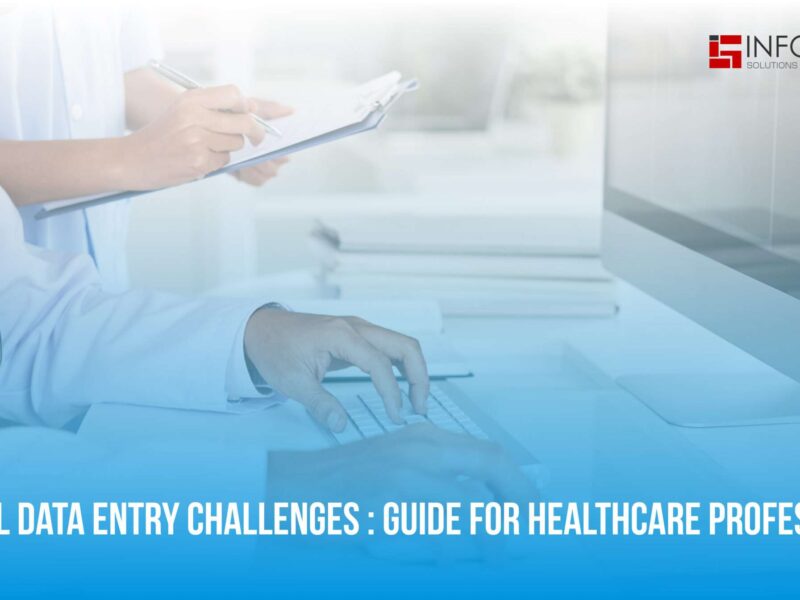An accessibility audit is a comprehensive evaluation of a website or digital product to ensure it meets the accessibility standards defined by regulations such as the Americans with Disabilities Act (ADA), the Web Content Accessibility Guidelines (WCAG), and Section 508. The goal of this audit is to identify any barriers that prevent individuals with disabilities from accessing or interacting with the site’s content and functionality.
An accessible website provides equal access and opportunity to people, regardless of their physical or cognitive abilities. Accessibility audits evaluate whether a site is usable by people with disabilities, including those who are visually impaired, deaf, or have mobility issues. These audits help identify potential issues such as improper color contrasts, missing alternative text for images, or lack of keyboard navigation.
By performing an accessibility audit, you ensure your website is inclusive, user-friendly, and compliant with accessibility standards. Accessibility audits not only improve the user experience but also mitigate the risk of legal challenges that may arise from non-compliance.
Step-by-Step Guide to Conducting an Effective Accessibility Audit
Ensuring a website’s accessibility requires a structured and methodical approach. By following key steps—from pre-audit planning to implementing improvements—you can identify and resolve barriers that may impact users with disabilities. This guide breaks down the process into clear, actionable steps to help you conduct an effective accessibility audit and create a more inclusive digital experience.
Pre-Audit Planning and Preparation
Before diving into the actual audit, proper planning is essential to ensure the process is thorough and efficient. This phase involves understanding the specific accessibility standards you need to meet, gathering necessary tools, and preparing your website for evaluation. Here’s a step-by-step guide to preparing for the audit:
Define Your Accessibility Standards
Accessibility standards help you set clear goals for the audit. The most widely adopted guidelines for web accessibility are the Web Content Accessibility Guidelines (WCAG), which provide a set of criteria that help make content accessible to a wide range of people with disabilities.
The WCAG guidelines are structured around four principles, known as the POUR principles:
Perceivable: Information and interface elements should be made available in formats that are easily perceivable by all users, including offering text alternatives for non-text content.
Operable: User interface components must be operable, meaning users can interact with the website using different tools (e.g., keyboard, mouse).
Understandable: Information must be presented in a way that users can understand, and user interfaces must behave predictably.
Robust: Content must be robust enough to work with current and future technologies, ensuring that it remains accessible as new technologies emerge.
Decide which level of compliance you need. The WCAG defines three levels of conformance: A (minimum), AA (mid-range), and AAA (highest). Most websites aim for WCAG 2.1 Level AA conformance, which is considered the optimal balance between accessibility and practicality.
Identify the Website Elements to Audit
An accessibility audit typically covers the entire website, including pages, forms, media, navigation, and interactive elements. However, it’s important to identify key areas to focus on, such as:
Landing pages and homepages: These are often the first point of contact for visitors.
Forms: These are crucial for user interaction and should be fully accessible.
Multimedia content: Ensure that videos, audio, and images are accessible through alternative text and captions.
Set Audit Scope and Timeline
It’s essential to define the scope of your audit, including which pages or features need to be evaluated and the time frame for completing the audit. In larger websites, this might involve auditing specific sections initially and expanding the audit to other parts of the site later.
Automated vs. Manual Audits
Once the preparation phase is complete, it’s time to begin the audit process. Two types of audits typically come into play: automated audits and manual audits. Both are crucial for conducting a comprehensive accessibility audit.
Automated Audits
Automated audits use specialized tools and software to scan your website for accessibility issues. These tools provide an initial assessment by scanning the site’s code and detecting common accessibility problems, such as missing alt text for images, improper heading structures, or color contrast violations.
Popular automated accessibility testing tools include:
Google Lighthouse: A free tool integrated into Google Chrome DevTools that evaluates the accessibility of web pages and provides a score based on WCAG guidelines.
WAVE (Web Accessibility Evaluation Tool): A tool that helps identify potential accessibility issues with visual feedback and detailed reports.
Axe: A powerful accessibility testing tool that scans for WCAG 2.x compliance.
Pros of Automated Audits
Fast and efficient.
Can scan large websites in a short amount of time.
Can identify common issues like missing image alt text, broken links, and color contrast violations.
Limitations of Automated Audits
Cannot catch all accessibility issues, particularly complex problems that require human judgment, such as screen reader compatibility and usability.
Limited in testing dynamic content, interactive forms, or multimedia.
Manual Audits
While automated audits are valuable for identifying common issues, they often miss nuances that can only be detected through manual testing. Manual audits are conducted by human testers, typically accessibility experts, who assess the website’s usability and compliance with accessibility guidelines by performing tasks such as:
Keyboard-only navigation: Testing the website using only a keyboard to ensure users who cannot use a mouse can still interact with the site.
Screen reader testing: Ensuring that screen readers can interpret and read out the content correctly, including images, forms, and navigation elements.
Color contrast evaluation: Manually checking the website’s color contrast to ensure it meets WCAG guidelines.
Content clarity: Reviewing text content for readability and legibility, especially for users with cognitive disabilities.
Pros of Manual Audits
Can identify complex issues that automated tools miss.
Provides insights into real-world accessibility issues, including user experience.
Ensures a thorough evaluation of multimedia content and dynamic features.
Limitations of Manual Audits
Time-consuming and resource-intensive.
Requires skilled accessibility testers.
Combining Both Approaches
For the most effective accessibility audit, a combination of automated and manual testing is recommended. Automated tools provide a quick overview, while manual testing ensures that more complex issues are identified and addressed.
Evaluating Common Accessibility Issues
During the audit, it’s essential to look for and evaluate the most common accessibility issues. These include:
Missing or Inaccurate Alt Text for Images
Images that are not accompanied by descriptive alt text can be problematic for visually impaired users who rely on screen readers. Alt text should describe the content and function of an image succinctly. For example, a picture of a laptop in a blog about technology should have alt text like “Laptop computer on desk with open browser window.”
Poor Color Contrast
Websites with poor color contrast between text and background can make content difficult to read, especially for individuals with low vision or color blindness. Ensure that text has sufficient contrast against the background to meet WCAG guidelines.
Inaccessible Forms
Forms must be properly labeled and accessible to keyboard users and screen readers. Form fields should have clear labels, appropriate instructions, and error messages. Additionally, ensure that form submission works without requiring a mouse.
Improper Heading Structure
Headings are essential for screen readers, allowing users to navigate a page easily. Incorrect or missing heading structures (e.g., using headings for style rather than structure) can make the page confusing for users with disabilities.
Lack of Keyboard Navigation
Users with mobility impairments often depend on keyboard navigation as their primary method for interacting with digital interfaces. Ensure that all interactive elements, such as links, buttons, and form fields, are accessible and navigable using the keyboard alone.
Multimedia Accessibility
If your site uses multimedia content, such as videos, ensure it is accessible. This includes providing captions for videos, transcripts for audio content, and ensuring that interactive elements of videos are usable with keyboard navigation.
Post-Audit Recommendations and Improvements
After completing the audit, it’s time to provide recommendations and implement improvements. This phase is crucial for translating audit findings into actionable steps for improving your website’s accessibility.
Prioritize Issues
Not all accessibility issues are equal. Some issues, such as missing alt text or color contrast problems, are relatively easy to fix and should be prioritized. Other more complex issues, like redesigning navigation for better keyboard accessibility, might take more time. Organize the issues based on their impact on accessibility and the effort required to fix them.
Implement Quick Fixes
Start with issues that can be quickly addressed. For example, adding alt text to images, fixing broken links, and improving color contrast are relatively simple fixes that will immediately enhance accessibility.
Develop a Long-Term Plan
For more complex issues, develop a long-term strategy for implementing changes. This could involve redesigning the website to improve keyboard navigation or making media content more accessible. In some cases, it may require changes to how content is created, such as ensuring that multimedia is always accompanied by captions or transcripts.
Educate Your Team
Once improvements have been made, educate your team on best practices for maintaining accessibility. Regular training and awareness campaigns can ensure that your website continues to meet accessibility standards as new content is added.
Retest and Monitor
After making the necessary improvements, it’s essential to retest the website to ensure that all issues have been addressed. Accessibility is an ongoing process, and it’s important to regularly monitor your website for new issues and ensure continued compliance.
Conclusion
Performing an effective accessibility audit is essential for ensuring that your website is inclusive, user-friendly, and compliant with accessibility standards. By following the steps outlined in this guide—pre-audit planning, conducting automated and manual audits, evaluating common accessibility issues, and implementing recommendations—you can make your website accessible to a broader audience, including those with disabilities. Regular audits and updates are crucial to maintaining an accessible website that meets the needs of all users and remains compliant with current accessibility guidelines and regulations.